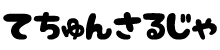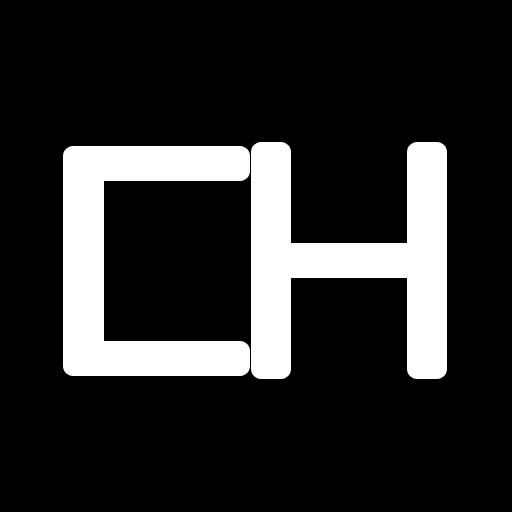パソコンで画像に韓国語(ハングル)の文字を入れるときにフォントで悩むことがあります。
オシャレなフォントが使いたいのにデフォルトで搭載されてるフォントは可愛くないし、ライセンスや商用利用が可能か不安。
そんな時に配布されてるフォントで条件に合うものを探して使うんですが、一番安心できるのがGoogle Fontsです。

Browse Fonts - Google Fonts
Making the web more beautiful, fast, and open through great typography
Googleが提供しているフォントで、商用利用も可能で使いやすいです。
いくつか紹介します。
Google Fonts 韓国語フォント
Nanum Pen Script
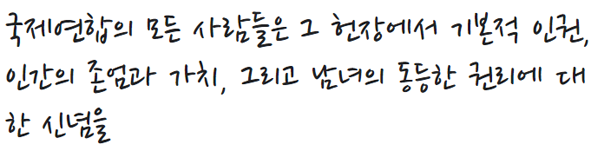

Nanum Pen Script - Google Fonts
The Nanum fonts (Korean : 나눔글꼴) are unicode fonts designed especially for the Korean-language script...
Gugi
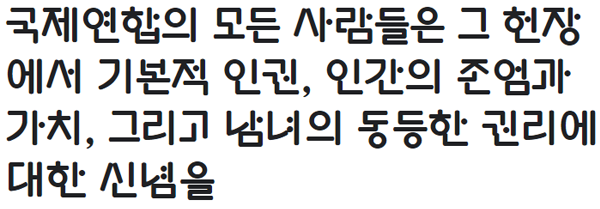

Gugi - Google Fonts
Gugi is a Korean and Latin font.
Dongle
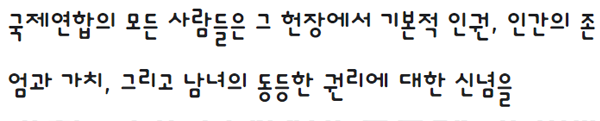

Dongle - Google Fonts
Dongle(동글) is a rounded sans-serif typeface for display. It is a modular Hangeul with the de-square ...
Cute Font
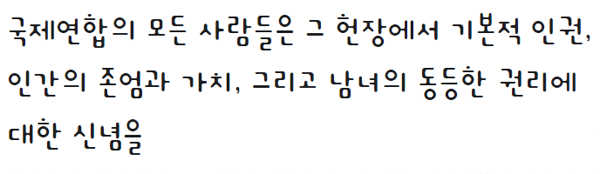

Cute Font - Google Fonts
Cute Font is a Korean and Latin font
Single Day
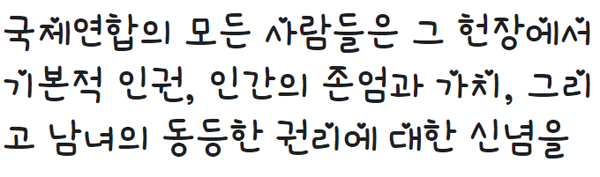

Single Day - Google Fonts
Single Day is a Korean and Latin font.
ダウンロード方法
画面右上のDownload familyをクリックします。
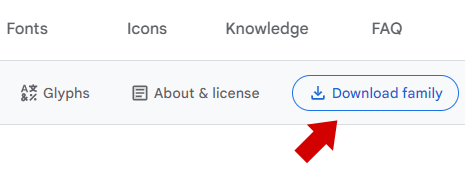
インストールしたzipファイルを開きます。
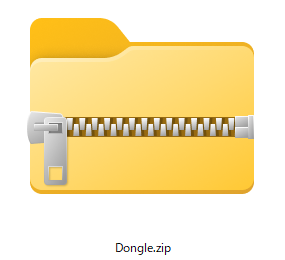
中のファイルの語尾が「.ttf」になっているものを開いてインストールを押します。
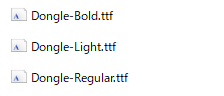
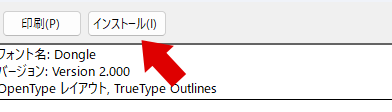
このフォント場合は文字の太さが3種類あるため「.ttf」ファイルも3つあります。
ファイルをそれぞれ開いてインストールします。
文字の太さが1種類だけで良い場合は好みのものだけインストールしてください。
これでインストールしたフォントで画像に文字を入れられるようになります。
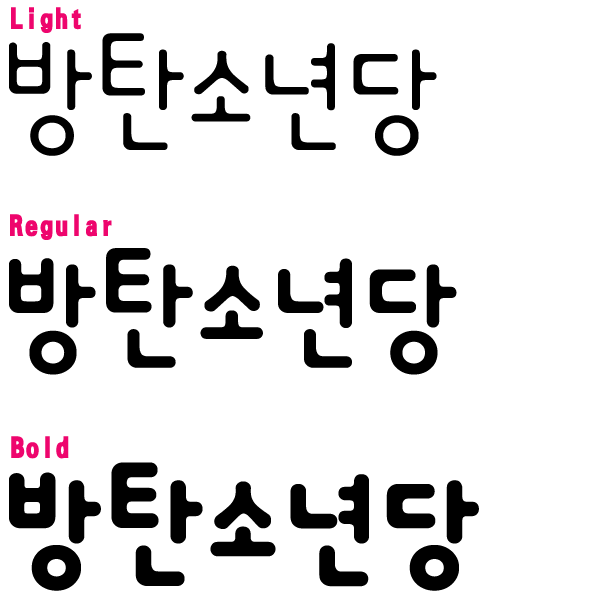
もしも韓国語のフォントを探すことがあればGoogle Fontsで探してみてください。

Browse Fonts - Google Fonts
Making the web more beautiful, fast, and open through great typography
Google Fontsでも欲しいフォントが無ければ有料フォントを買ってみるのも良いですよ。

design210 Win版 - フォント・書体販売 | デザインポケット
フォントの購入なら、国内No.1のフォント販売サイト《デザインポケット》へどうぞ。design210 Win版 に該当する商品が236点揃っています。